Building a programming language is not as hard as it seems. It is mainly splitting strings and keeping track of variables and tokens. I hope by the end of this article, you'll have an understanding of how it works. If you would like to view the GitHub Repository, and contribute to the language, please do.
I've really loved building my own programming language, EZCode. It has been getting complicated lately so I've decided to take a break and work on something else. I thought I might try to make a very small and non-complicated language. After thinking for five minutes, I decided to go with Norma. It will be extremely simple and have only a few features:
Variable Declaration
Operations
Printing to the Console
I will be making it in C# because this is the language I feel most comfortable with. It'll be an interpreted language and not a compiler, just to make things simpler.
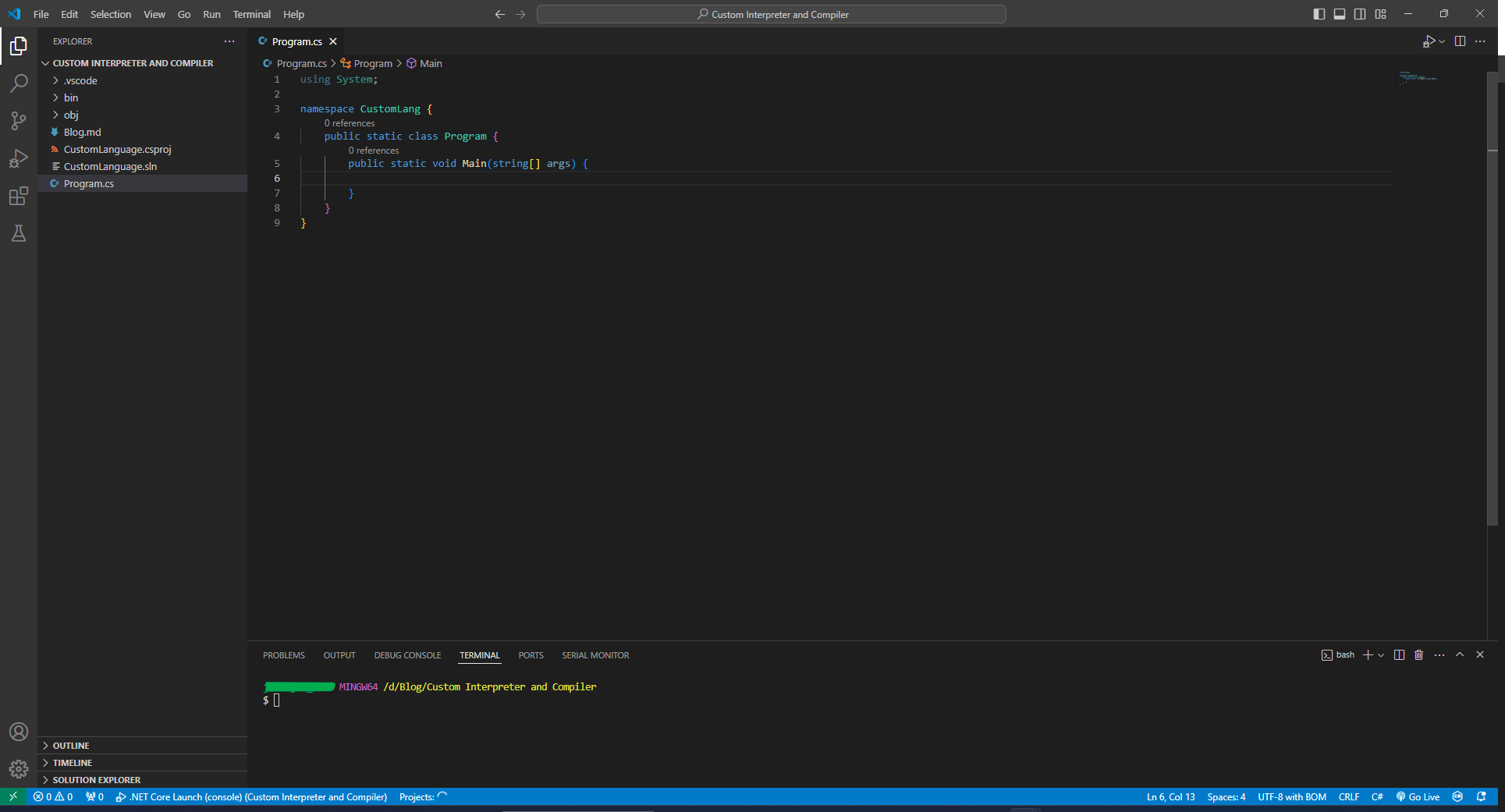
Planning
Let's plan out what we want Norma to look like syntactically. I'm going to go with something like Python. This is what I want it to look like,
var x = 10
var y = 20
var z = ($x$ * $y$)
print "Equation: $x$ * $y$ = $z$"
// outputs
// Equation: 10 * 20 = 200
It'll use $ syntax to show there is a variable. The only function it'll have is print. It won't use parenthesis for the function either.
Now that I have plans for our language, I'll start making the interpreter!
Interpreter
There are 3 main steps of an interpreter:
Lexer: The lexer converts the code into tokens that can be more easily read by the program.
Parser: The parser takes the tokens from the lexer and makes an Abstract Syntax Tree, or an AST. This will give a hierarchy to the code to tell the interpreter what needs to be computed first.
Executor: This will execute the program line by line.
Lexer
The first step of the lexer is to split the code into many lines. We'll start by creating a few classes.
// Lexer.cs
namespace CustomLang
{
public class LexerToken
{
public string Value { get; set; }
public TokenType Type { get; set; }
public enum TokenType
{
Identifier, Reserved, Symbol, Variable, Number, String
}
public LexerToken(string value, TokenType type)
{
Value = value;
Type = type;
}
}
public class LexerLine
{
public int Number { get; set; }
public LexerToken[] Tokens { get; set; }
public LexerLine(int number, LexerToken[] tokens)
{
Number = number;
Tokens = tokens;
}
}
}
Now that we have defined a token and a line, we can create a Tokenizer method. It will take the code string as an input and output as a list of lines.
// lexer.cs
public class Lexer
{
public LexerLine[] Tokenizer(string code)
{
// Next Steps in Here
}
}
We'll Split code into a line[] by each new line character \n and trim the whitespaces for each line.
string[] lines = code.Split('\n').Select(x => x.Trim() ).ToArray();
Next, we'll loop through each line.
The code will go through each character in the line and determine how it should be added to a token.
string[] lines = code.Split('\n').Select(x => x.Trim() ).ToArray();
LexerLine[] lexerLines = [];
for (int i = 0; i < lines.Length; i++)
{
char[] chars = lines[i].ToCharArray();
LexerToken[] tokens = [];
for (int j = 0; j < chars.Length; j++)
{
}
lexerLines = [.. lexerLines, new(i, tokens)];
}
return lexerLines;
Now that we have the structure down, we can implement the Tokenization part.
Let's add some functions to check what the current character is.
internal static bool isWhiteSpace(char c)
{
return string.IsNullOrWhiteSpace(c.ToString());
}
internal static bool isNum(char c)
{
return int.TryParse(c.ToString(), out _);
}
internal static bool isSymbol(char c)
{
return (new[] { '=', '+', '-', '*', '/', '$', '"', ',' }).Any(x => x == c);
}
internal static bool isAlpha(char c)
{
return !isNum(c) && !isWhiteSpace(c) && !isSymbol(c);
}
The Final Lexer code is a bit long to show, but here is the link to the file in the GitHub Repo, github.com/JBrosDevelopment/Norma/blob/main... I'll try to explain it. First it checks if the character is a whitespace, number, symbol, or letter. It will add the character to the correct variable depending on what type the character is. When it reaches the end of the token (ie, spaces or operators for a numbers and quotation marks for a strings), it will add it to the array.
I've added some code to convert it to JSON format,
Lexer.Line[] lines = Lexer.Tokenizer("""
var x = 10
var y = 20
var z = ($x$ * $y$)
print "Equation: $x$ * $y$ = $z$"
""");
Console.WriteLine(JsonConvert.SerializeObject(lines, Formatting.Indented));
I'll just show the output for the var x = 10,
[
{
"Number": 1,
"Tokens": [
{
"Value": "var",
"Type": 1 // Reserved
},
{
"Value": "x",
"Type": 0 // Identifier
},
{
"Value": "=",
"Type": 2 // Symbol
},
{
"Value": "10",
"Type": 4 // Number
}
]
},
]
Parser
The Parser is the next step of the interpreter. This creates an abstract syntax tree adding hierarchy to the code. There are multiple ways to do this. I will not implement this in our language because of how simple Norma is. If you want to implement this, here is what it might look like.
z = (x * y)
=
/ \
z *
/ \
x y
Executor
The last part of the interpreter is the execution part. It will go line by line and read/execute the tokens in it. Here is a simple format of the code without any implementation added.
// Execution.cs
using static CustomLang.Lexer;
namespace CustomLang
{
public class Execution
{
public static int Execute(Line[] lines)
{
int number_line = 0,
error_code = 0;
try
{
foreach (Line line in lines)
{
number_line = line.Number;
Token token = line.Tokens[0]; // first token in line
switch (token.Type)
{
case TokenType.Identifier: // functions or already declared variables
break;
case TokenType.Reserved: // 'var' keyword
break;
case TokenType.Symbol:
case TokenType.Variable:
case TokenType.Number:
case TokenType.String:
throw new Exception("Expects first token to be identifier or keyword");
}
}
}
catch (Exception e)
{
Console.WriteLine(e.Message + $". In line '{number_line}'");
error_code = 1;
}
return error_code;
}
}
}
Functions
We'll start with the print function. I'll create a Function class and a Print class that inherits from it.
// Functions.cs
namespace CustomLang
{
public abstract class Function
{
public string Name { get; set; }
public int Params { get; set; }
public abstract void Execute(object[] args);
}
public class Print : Function
{
public Print()
{
Name = "print";
Params = 1;
}
public override void Execute(object[] args)
{
string text = string.Join("", args.Select(x => x.ToString()));
Console.WriteLine(text);
}
}
}
Doing this will easily allow more functions to be added to the language.
We will need to add this static array to the beginning of the Execution.cs file to keep track of all of the built-in functions that we can make.
public static Function[] Functions =
[
new Print()
];
Now, to implement this in the Executor, we'll need to check to see if the first token is an identifier, and if its value is the same as the function's name. If it is, we'll need to extract the parameters from the rest of the line. And last but not least, execute the function. Here is how it will look in code:
// inside the token switch in Execution.cs
case TokenType.Identifier:
if (Functions.FirstOrDefault(x => x.Name == token.Value) is Function func)
{
object[] parameters = new object[func.Params];
int params_count = 0;
for (int i = 1; i < line.Tokens.Length; i++)
{
if (line.Tokens[i].Type == TokenType.Symbol && line.Tokens[i].Value == ",")
{
params_count++;
continue;
}
parameters[params_count] += line.Tokens[i].Value;
}
func.Execute(parameters);
}
break;
The way we have implemented this allows multiple functions to be added very easily.
To make sure it works, we'll run this code:
// Program.cs
namespace CustomLang
{
public static class Program
{
public static void Main(string[] args)
{
Lexer.Line[] lines = Lexer.Tokenizer("""
var x = 10
var y = 20
var z = ($x$ * $y$)
print "Equation: $x$ * $y$ = $z$"
""");
Execution.Execute(lines);
}
}
}
It successfully outputs:
Equation: x * y = z
Variables
This is the most important part of our language. We'll first define a variable with its own class.
// Variable.cs
namespace CustomLang
{
public class Variable
{
public string Name { get; set; }
public object? Value { get; set; }
public Variable(string name, object? value)
{
Name = name;
Value = value;
}
}
}
Now we need to implement this in the Execution.cs.
The first thing we'll do is check if the syntax in the line is correct. If it is, we get the value and name from tokens. Lastly, the program needs to add the variable to a list of all variables. Let's implement this.
// inside the token switch in Execution.cs
case TokenType.Reserved:
if (token.Value == "var")
{
if (line.Tokens.Length < 4)
{
throw new Exception("Variable declaration is incorrect. Correct syntax is, 'var NAME = VALUE'");
}
if (line.Tokens[2].Value != "=")
{
throw new Exception("Variable declaration is incorrect. Correct syntax is, 'var NAME = VALUE'");
}
string name = line.Tokens[1].Value;
object? value = GetValueFromTokens(line.Tokens.Skip(3).ToArray());
Variable var = new Variable(name, value);
Variables = Variables.Append(var).ToArray();
}
else
{
throw new Exception($"Error in tokenization, '{token.Value}' is not a reserved keyword");
}
break;
And we need to add the Variable List to the beginning of the Execute Function.
public static int Execute(Line[] lines)
{
Variable[] variables = [];
// Rest of code...
}
We got it mapped out now, but we still need to get the value from the tokens. I created this method, GetValueFromTokens, but haven't defined it yet. Let's get started on that.
// Execution.cs
public static object? GetValueFromTokens(Token[] tokens, Variable[] variables)
{
object? value = null;
if (tokens[0].Type == TokenType.Symbol)
{
if (tokens[0].Value == "(")
{
// return equation as float value
}
}
else if (tokens[0].Type == TokenType.String)
{
// parse and return string
}
else if (tokens[0].Type == TokenType.Number)
{
// return number as string
}
else if (tokens[0].Type == TokenType.Variable)
{
// return the variable's value
}
else
{
throw new Exception("Cannot set variable to unkown type '" + tokens[0].Value + "'");
}
return value;
}
The method was too long to fit in this. If you want to check how it's done, go to the GitHub Repo. With this, I also had to modify the Function code in the Execute method.
Token[][] parameterTokens = new Token[func.Params][];
int paramsCount = 0;
for (int i = 1; i < line.Tokens.Length; i++)
{
if (line.Tokens[i].Type == TokenType.Symbol && line.Tokens[i].Value == ",")
{
paramsCount++;
continue;
}
if (parameterTokens[paramsCount] == null)
parameterTokens[paramsCount] = [line.Tokens[i]];
else
parameterTokens[paramsCount] = [.. parameterTokens[paramsCount], line.Tokens[i]];
}
object[] parameters = new object[func.Params];
for (int i = 0; i < parameterTokens.Length; i++)
{
parameters[i] = GetValueFromTokens(parameterTokens[i], variables);
if (parameters[i] == null)
throw new Exception($"Could not extract value from function parameter '{i + 1}'");
}
func.Execute(parameters);
I had to include the GetValueFromTokens method so it could extract variables.
The example code we created when we planned it now works! It outputs:
Equation: 10 * 20 = 200
Operations
The last thing we need to add to our interpreter are operations the variables can make. Because of the way we set up our lexer, we'll just use + instead of += to add to the variables. We could go back and adjust the lexer to view += as a single symbol, but honestly just doing x + 5 will add some uniqueness to Norma. We'll start off by adding an else statement to the case TokenType.Identifier in the Execute method.
case TokenType.Identifier:
if (Functions.FirstOrDefault(x => x.Name == token.Value) is Function func)
{
// Execute method
}
else
{
if (variables.FirstOrDefault(x => x.Name == token.Value) is Variable var)
{
// Operate on a variable
}
else
{
throw new Exception($"'{token.Value}' is not defined in this context");
}
}
break;
Great! The last thing is to just make it work. First, we need to make sure the syntax is correct.
if (line.Tokens.Length < 3)
throw new Exception("Variable operation syntax is incorrect. Correct syntax is, 'NAME = VALUE' where '=' can be any operator");
if (line.Tokens[1].Type != TokenType.Symbol)
throw new Exception("Variable operation syntax is incorrect. Correct syntax is, 'NAME = VALUE' where '=' can be any operator");
Next, we'll get the value on the side of the operator. That's very simple with the GetValueFromTokens method.
object value = GetValueFromTokens(line.Tokens.Skip(2).ToArray(), variables);
We're so close. Now we just need to check what the operator is, and do the corresponding operation with it. We also need to check if the types, string and float, don't match. For example, we can't add "Hello" to the number 10. Now, let's code it!
switch(line.Tokens[1].Value)
{
case "=":
var.Value = value;
break;
case "+":
if (float.TryParse(var.Value.ToString(), out float varValue) && float.TryParse(value.ToString(), out float setValue))
var.Value = varValue + setValue;
else if (float.TryParse(var.Value.ToString(), out varValue))
throw new Exception("Can not add type string to number");
else
var.Value = var.Value.ToString() + value.ToString();
break;
case "-":
if (float.TryParse(var.Value.ToString(), out varValue) && float.TryParse(value.ToString(), out setValue))
var.Value = varValue - setValue;
else
throw new Exception("Can not subtract from a variable with type string");
break;
case "*":
if (float.TryParse(var.Value.ToString(), out varValue) && float.TryParse(value.ToString(), out setValue))
var.Value = varValue * setValue;
else
throw new Exception("Can not multiply to a variable with type string");
break;
case "/":
if (float.TryParse(var.Value.ToString(), out varValue) && float.TryParse(value.ToString(), out setValue))
var.Value = varValue / setValue;
else
throw new Exception("Can not divide a variable with type string");
break;
default: throw new Exception("Expects a correct operator, '=', '+', '-', '*', or '/'");
}
Testing
Before we say it's done, we need to test it. With this code we can start testing!
namespace CustomLang
{
public static class Program
{
public static void Main(string[] args)
{
Lexer.Line[] lines = Lexer.Tokenizer("""
var x = 10
var y = 20
x + 150
var z = ($x$ * $y$)
print "Equation: $x$ * $y$ = $z$"
""");
Execution.Execute(lines);
}
}
}
The output is correct!
Equation: 160 + 20 = 180
Let's try out some other scenarios.
var Number = (528 - 5)
Number * (999 - 88 + (33 / 3))
var Text = "Norma is awesome"
Text + "!"
print "Text: $Text$, Number: $Number$"
And it successfully outputs:
Text: Norma is awesome!, Number: 482206
After doing a quick check, it did the math right!
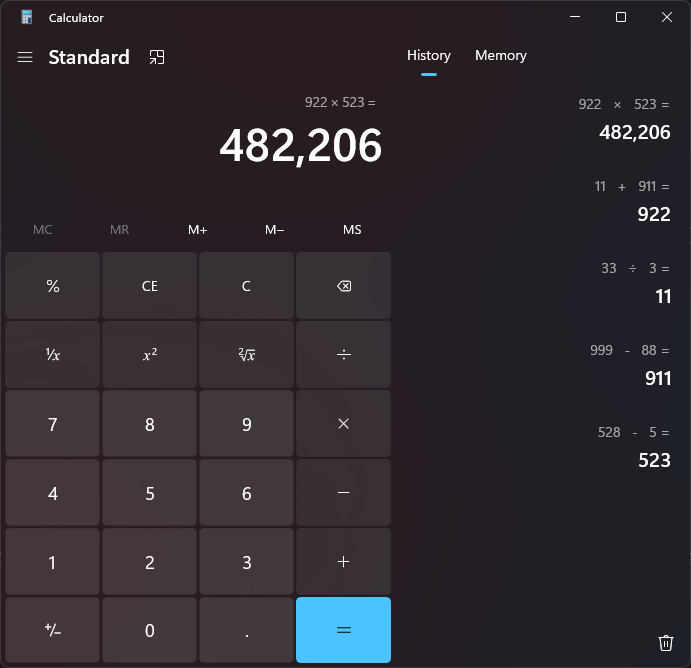
Adding Functions
The way we set up the Functions class, we can easily add more functions. Just for proof of concept, let's add one more function.
// Function.cs
public class ParseAdd : Function
{
public ParseAdd()
{
Name = "parseAdd";
Params = 2;
}
public override void Execute(object[] args)
{
float text = float.Parse(args[0].ToString());
float add = float.Parse(args[1].ToString());
float result = text + add;
Console.WriteLine(result);
}
}
// Execution.cs
public static Function[] Functions = [
new Print(),
new ParseAdd()
];
This works great! I ran the code:
parserAdd "25", 150
And it correctly output 175.
Recap
I hope this shows how easy it is to make a programming language. I did this with only around 450 lines of code. There is so much that can be added to this language. The next step would most likely be to do something like this:
var x = some_function "parameter"
I'm going to stop here, but if any of you want to take this any further, head onto the GitHub Repo and make a pull request. It's so easy to add to this language. Thanks for reading this and if you want an overview of this process without any code, you can read my other article about this.
-- Edit --
I had a lot of fun working on this so I decided to add more features. There are now if, else, elif, and while statements. Along with that there are more functions including input, parse, and clear. You can also set a variable to what a function returns. Here is some example code that runs with this newer version of Norma:
// Simple example of functions and if statements
print "Please input a number"
var user_input = input
clear
var number = parse $user_input$
if $number$ > 50 {
print "Your number was greater than fifty"
}
else {
print "Your number was less than fifty"
}
// Example of a 'for' statement
var i = 0
while $i$ < 50 {
print $i$
i + 1
}
-- edit (again) --
I've added many new features to Norma making a real and powerful language:
Data Structures with the
structkeywordDefining a function with the
defkeywordArrays using
[ ]For loops that look like
for i in 100orfor item in $values$Check it all out on the Github Repository. My friend created the logo:
.png)

